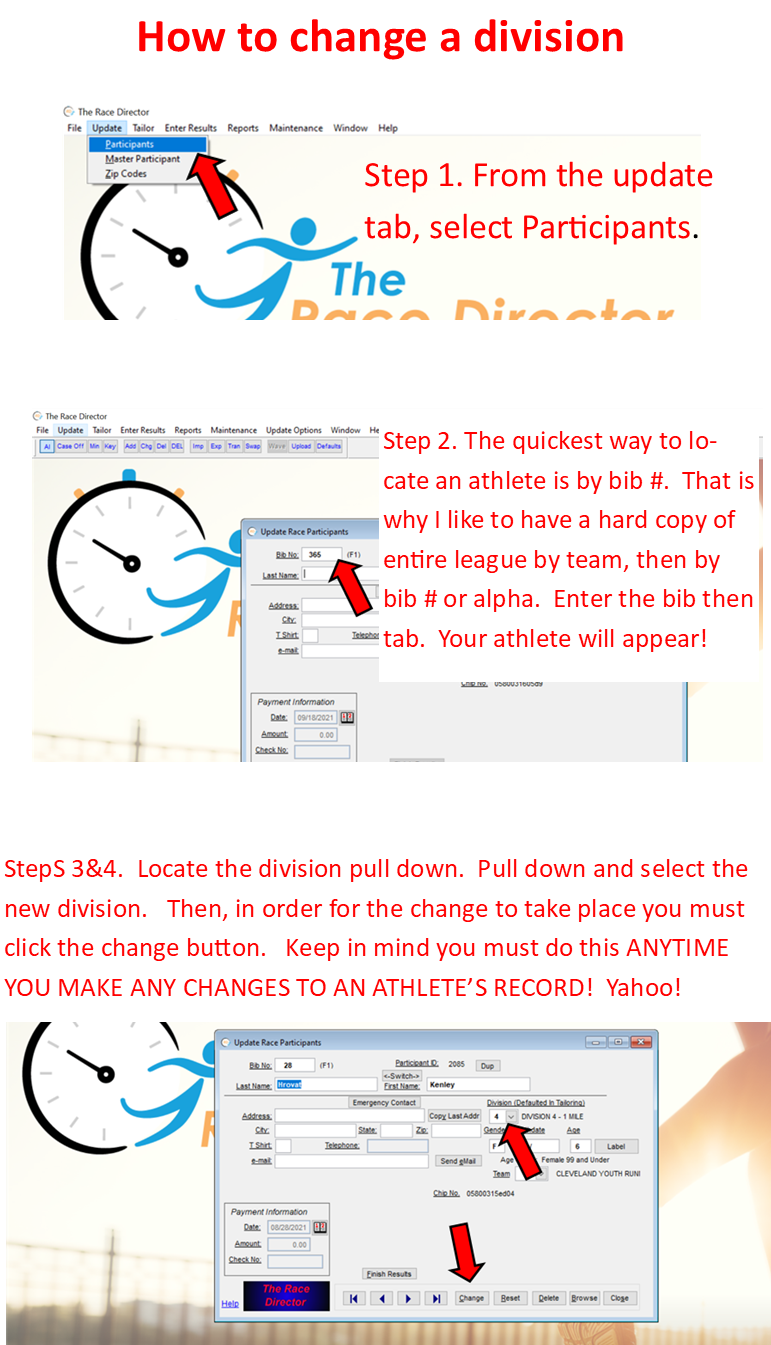Really this is how to get to all of our athletes information that you have entered into the system. I find it easier to locate athlete’s by Bib # that is why I keep a hard copy of the team rosters printed out from RaceDirector in the event that the Coach has not supplied the Bib # in his/her request. Also, as it mentions in the graphic below, we must click the “Change” button in order to save any changes that we have made.
Special note in this example from Coach Nieset’s email request of September 18, he is moving an athlete from Division 5 (No chip) to Division 4 (Chip). As a rule, just to reduce the possibility of lost chips, as you know, I have not passed out chips for the Division 5 runners. However, I did assign them chips in the system. This works out nicely for when this specific occasion occurs when a Coach moves up the runner out of 5 and a chip is now needed it has been pre-scanned and ready to provide to the Coach pre-race on meet day.